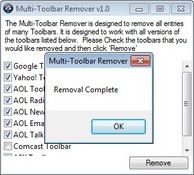Not only do toolbars take up a lot of space in browsers and reduce visibility, but they can even lead to a general worsening of performance when accessing certain web pages. Multi-Toolbar Remover is responsible for deleting those that remain integrated in Internet Explorer.
Some of the ones you can delete are Comcast, Yahoo! and AOL. All of them are removed by selecting them and then clicking on the Remove button, an operation that finishes in less than a second.
In order for Multi-Toolbar Remover to act correctly, it is essential to close the browser beforehand. After opening it, Internet Explorer will not display any of the toolbars that you have deleted.
show more
- Download Multi-Toolbar Remover 1.0 Download